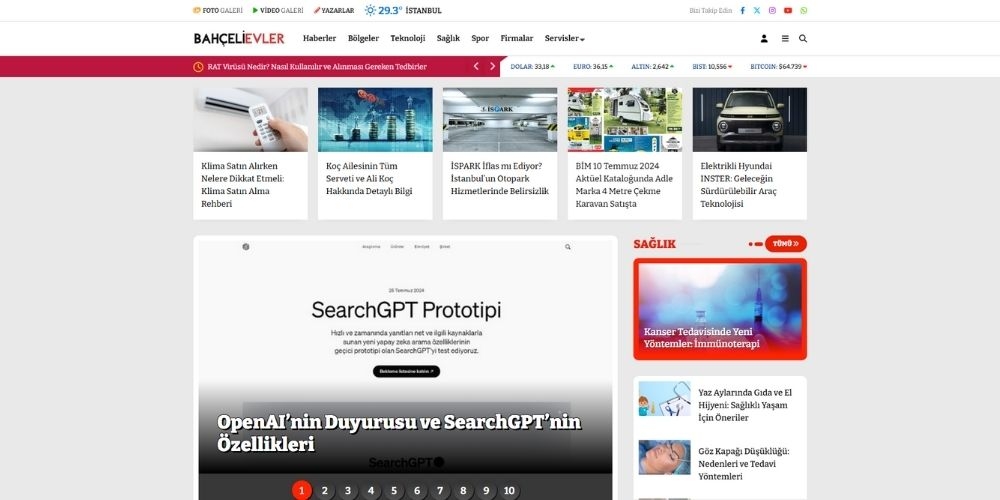
Our WordPress news theme, specially designed for those who want to manage a news site, stands out with its wide range of features and user-friendly interface. Here are the key features of our theme:
We offer an advanced headline editing area to present your news in the most striking way. Easily edit your headline news and capture the attention of your readers.
You can quickly and easily publish official announcements. This way, you can instantly convey important information to your users.
Thanks to agency bots, your news flow never stops. Instantly add the latest news to your site and always provide your readers with the newest content.
Without the need for coding knowledge, you can easily create your homepage using the drag-and-drop method. With this user-friendly feature, you will save time and design your site as you wish.
Easily arrange your headline news according to priority order. Keep your prominent news at the top and capture the attention of your readers.
With our comprehensive and user-friendly theme management panel, you can easily configure all the settings of your site. Control color options, fonts, layout settings, and more from our management panel.
With the PUBLICATIONS module, you can present your newspaper or magazine in a digital environment. Thus, you can bring your printed publications to your readers on an online platform.
This theme offers a comprehensive and professional solution for news site owners, meeting all their needs. For more information and a demo, visit our website.
Theme Features
Built-in AMP
EsenHaber comes with an integrated AMP theme, providing extremely fast mobile pages for Google Discover and News.
EsenXShare
With the EsenXShare module, you can perform automated or manual sharing on X (Twitter) with just a few minutes of setup.
One-Click Installation
We offer free initial installation, but you can also easily set up any of our demos with just one click.
Agency Bots
If you have subscriptions to AA, IHA, DHA, or HIBYA, you can automatically pull news to your site. Detailed filters and features help you manage this effortlessly.
Photo Gallery
Includes a custom photo gallery category template and detail page. You can provide photo news details with separate descriptions for each photo.
Video Gallery
Features a custom video gallery category template and a special player for presenting your videos in a wide and organized manner.
News Detail Templates
Customize your news detail presentation with three news detail templates, which will continuously be updated and expanded.
Automatic Next News
An automatic news system that transitions to the next news article when you reach the end of the current one, encouraging more reading.
Unlimited Advertising Space
EsenHaber offers comprehensive advertising spaces and features, with ad areas available almost everywhere in the theme.
Services
Includes features such as pharmacy on duty, prayer times, league standings, weather, popular newspapers, and more.
E-Newspaper/Publication System
If you have a newspaper or magazine, you can add and manage your pages by day and issue using the e-newspaper system.
Custom Credits Page
A credits page with the infrastructure features required by the Press Announcement Agency, allowing you to prepare your credits page both visually and systematically.
EsenHeadline
Create your headline photos using our special headline editor software without needing an external editor.
Columnists
The columnists system presents column articles with a special template. Each writer has their own page with a list of their articles.
Market Data Module
Display market data on the homepage and in the economy category, including dollar, euro, gold, BIST, and bitcoin data.
Newspaper Headlines
Present the front pages of national newspapers both in the Newspaper Slider module on the homepage and on the detail page.
SETUP: In your WordPress/wp-admin admin panel, you will see ready-made themes in the Appearance > Themes > Add New menu. You can install it by selecting one of the themes, or you can install it by searching in the search section, or if you have a zip file, you can install it via the "Install Theme" menu. To activate the theme you have installed, you can activate the theme you have installed by clicking the Activate button in the Appearance > Themes menu.
 Turkey (Türkçe)
Turkey (Türkçe) Worldwide (English)
Worldwide (English)